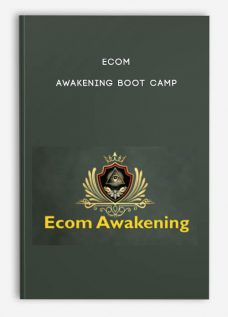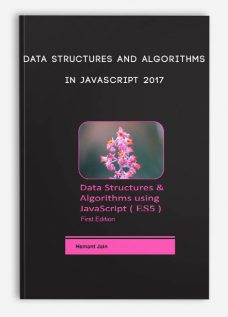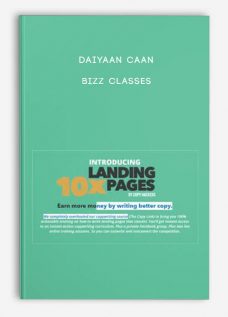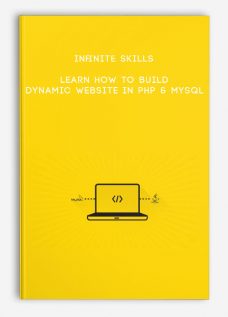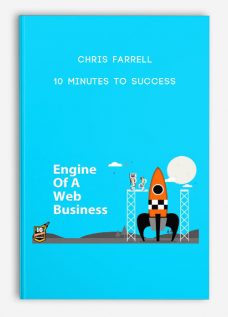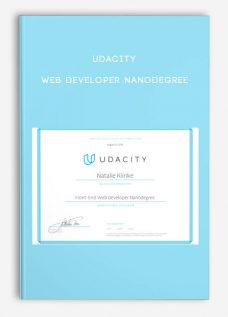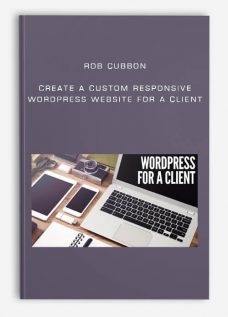Advanced WordPress Development – Take Control of The Back End (2015)
$39.00
Product Include:
File size:
- Description
Description
Advanced WordPress Development – Take Control of The Back End (2015)
**More information:
Get Advanced WordPress Development – Take Control of The Back End (2015) at bookoftrader.com
Description
Learn Advanced WordPress Development To Power Up The Administrative Back End. Some videos include complete plugins.
Have you ever wanted to know the secrets behind all the cool things that WordPress plugins and themes can do?
For WordPress Theme Developers
Have you ever developed a theme and wanted it to do more? Through this course, I teach how to add powerful WordPress programming tools to your themes by modifying only a few files.
For WordPress Plugin Developers
After getting frustrated, because maybe a plugin does not fit your needs, why not take your WordPress programming skills to the next level and really learn how to customize them to your needs?
For PHP Developers
Programming in WordPress is a snap when you already know PHP. This course shows how to take that PHP experience and parlay into WordPress API development.
Some Videos Come With Complete Plugins
Besides just teaching the advanced concepts, some videos come with complete plugins that can downloaded and used immediately after some customization as explained in each video
In this course, I teach the advanced concepts from:
Adding fields to the user profile page
Over 12 popular hooks
Changing post and page content on the fly
Displaying messages on the administrative back end to writers, contributors and other users
User management
Writing your own dashboard and sidebar widgets
Hiding certain admin links and dashboard widgets from other users
Security hacks such as redirecting unauthorized users away from the wp-admin login form.
When students finish this course, they will have a powerful WordPress programming skill that most developers do not have and trust me, this looks amazing to other programmers and on your resume.
What are the requirements?
PHP
Basic WordPress theme or plugin programming
What am I going to get from this course?
Over 31 lectures and 2.5 hours of content!
Create a powerful WordPress website by utilizing popular WordPress APIs
Restrict the WordPress back end menu item from any group of users
Modify content from posts and pages on the fly
Add links and new menus to the WordPress admin bar
Hide certain dashboard widgets from any user
Add new fields to user profile pages and save them automatically when the user submits their information.
Learn how to leverage over 12 powerful WordPress hooks through your theme and plugins and how to leverage them to manipulate WordPress without editing the core
How to add, update and delete WordPress meta data without one line of MySQL
Create new thumbnail sizes and access them from the WordPress media manager and your themes
Display messages to other administrators, writers, editors and contributors in the WordPress back
Secure your WordPress back end by redirecting unauthorized users back to the home page preventing even hackers can break in with brute force attacks
Creating your own WordPress dashboard widgets from scratch
Store persistent data in the WordPress database through transients using the Transients API
What is the target audience?
Anyone interested in becoming a more powerful WordPress developer
Any WordPress admin with a minimal knowledge of PHP
Programmers wanting to expand their plugin programming expertise
Curriculum
Section 1: Introduction and Coding For Modifying Posts & Users In Your Theme or Plugin
Lecture 1 Thank You For Enrolling In This Course 00:28
Lecture 2 Changing Capitalization in Posts and Pages On The Fly With Filter Hooks 03:25
Scenario: What if you or your client’s website needs to correct the spelling of your company name? Every time they type a company name, they forget to capitalize the name of the company. For branding purposes, it is important to capitalize the name of the company.
In this video tutorial, we show how to fix any capitalization issues with filter hook called the_filter. This hook allows us to modify any content.
For this example, we show how to fix the common error of spelling “WordPress” with a lowercase “p”.
Lecture 3 Inserting Posts and Pages Programmatically 06:06
We can create post programmatically when someone submits post data through a form or through another resource such as an RSS feed. In this video, I will show the wp_insert_post() function.
Lecture 4 Expanding The User Profile Page With Additional Sections and Fields 04:56
Lecture 5 Code: Hide Menu Items from any WordPress User Text
Section 2: Taking Total Control of the WordPress Administrative Back End
Lecture 6 Displaying A Message To All Writers In WordPress Back End 03:08
What if a WordPress website has multiple writers and contributors. There may be guidelines or rules that each writer has to follow. It makes sense to add those guidelines to the top of any form where posts or pages can be added.
In this video, I show how to add that message with any HTML and CSS to the TOP of any form, so writers will see those messages.
Also, see the attached plugin file that you can modify with your own code in this video.
Lecture 7 Create Your Own Custom WordPress Dashboard Widgets With PHP 04:04
If you have ever logged into the WordPress back end and see those cool dashboard widgets, you may wonder how to create those. This video has the answer and the code.
Lecture 8 Programatically Changing The Footer Text In The Administrative Back End 03:43
Sometimes, the default admin message in the footer “Thank you for creating with WordPress.” is just not good enough for our website. We can change it with the code in this video.
After you watch this video, please download the code that contains to hook to change the admin footer.
Lecture 9 Programmatically Activate Plugins Without Having To Click The Activate Link 02:22
Lecture 10 Adding Messages To Writers At the End of Any Post Editing Form 03:18
Using the hooks in this video, we will add a message to the END of any form where WordPress posts are added or edited. Any HTML or CSS can be displayed.
Please see the Resources section for this video to download a plugin that you can custom from this video.
Lecture 11 Adding Menu/Submenu Links to the Administrative Back End & Generating Data Forms 13:44
Have you wondered how some plugins and themes add links to the left side and where the HTML and PHP are generated after the user clicks those links? That is what I show in this video.
In this tutorial, I explain the following:
how to add the main link on the left
how to add sub-links under those main links
how to position those links anywhere on the admin bar
the action hook called “admin_menu”
the WordPress API functions add_menu_page(), add_submenu_page(), update_option(), get_option()
how to create a user form to enter data that will display in our theme
showing the data anywhere in our theme, namely header.php and sidebar.php
Lecture 12 Code: Expand The User Profile Page Text
Lecture 13 Removing Admin Links From Certain Users 09:16
Section 3: WordPress API Programming For The Most Popular APIs
Lecture 14 WordPress Transient API For WordPress Websites and WordPress Multisites 06:04
The WordPress API is a way to persist data without the need to create web browser cookies. I present all Transient API functions in this one video.
Lecture 15 Introduction to the WordPress Options API 04:38
The Options API is great for saving options to the WordPress database. They can be set to autoload to save data resources with a simple Boolean variable.
Lecture 16 Options API: Deleting Options 00:37
Once an option is created, it stays in the database until it is deleted. Unlike transients, options do not expire. I show you how to delete an option in less than one minute.
Lecture 17 Options API: Multisites 00:50
The Options API is not just for single WordPress websites. They also work for WordPress multisites as well. In this video, I explain how to use them in less than 60 seconds.
Lecture 18 Introduction to the Metadata API 10:23
WordPress’ Metadata API is extremely powerful, yet very easy to use and master. In this video, I show how to write one line of code to quickly and safely retrieve information from the three metadata tables in the WordPress MySQL database without writing one line of code.
Lecture 19 Metadata API Continued: Updating Metadata 06:18
WordPress’ Metadata API also allows developers to change data without writing a single line of MySQL. In this video, I write single lines of code to quickly and safely update the meta data for both users and posts.
Lecture 20 Metadata API Continued: Adding and Deleting Metadata 02:48
Just as easily as we can update meta data, we can also add it from scratch and delete it without writing a single line of MySQL. In this video, I write single lines of code to do just that.
Lecture 21 Exercise: Write code to add a first and last name to your WordPress admin Text
Lecture 22 Widgets API: An Introduction in Creating A Simple Widget 09:52
Widgets are perhaps the most complex way of presenting data in WordPress, but they can hold all types of data from HTML to PHP to CSS and Javascript. In this video, I create a simple widget to create a form where the WordPress admin can enter a URL for website visitors to visit and then add a blurb underneath the form.
Sample code is attached in the resources section so you can download it and try the following exercises.
Lecture 23 Exercise: Add 3 more fields to the Visit Website API and Display Its HTML Text
Quiz 1 WordPress API Review Quiz 5 questions
Section 4: Creating and Processing Thumbnails for Post Featured Images
Lecture 24 Creating New Image/Thumbnail Sizes 03:33
We can programmatically create thumbnail sizes instead of using the defaults that come with WordPress such as ‘thumbnail’, ‘large’, etc. In this video, I show you how to add image sizes including their width, height and cropping options and then how to apply them to a WP_QUERY loop.
Lecture 25 Alternative Cropping Positioning Settings When Creating Thumbnails/Images 00:56
We can tell WordPress how to position crops when adding images.
Lecture 26 Adding Thumbnail Sizes With the “After Theme Setup” Action Hook 01:48
We can include our custom thumbnail size in a hook called “After Theme Setup” which lumps together multiple functions after the theme is loaded into WordPress.
In this video, I demonstrate how to set up this action hook in the functions.php of my theme. This hook makes your theme more efficient.
Lecture 27 Adding Our Custom Thumbnail Sizes To The WordPress Media Manager 04:53
When adding media to our posts and pages, we can select exactly what custom images to include in the image selector with 6 lines of code activated by a filter hook.
In this video, I show how to code the image_size_names_choose filter hook to make this happen.
Lecture 28 Getting the Thumbnail Link From The Post ID 04:15
There may be a situation when you need to retrieve just the thumbnail URL of a featured image. One use could be to send people a logo or to link to one from any post of page, other than the featured image from a current ppost that displays through WP_QUERY.
In this video, I show you several ways to get that information from obtaining the post ID to getting the ID of the thumbnail (called the attachment in the WordPress world). The URL will be retrieved with these variables.
Quiz 2 Image Size Development Quiz 5 questions
Section 5: Dissecting Some WordPress Plugins
Lecture 29 TI Login Protect Plugin: Protect The Login Form From Unauthorized Users/Hackers 04:55
Just because an authorized user does not know the administrator login information does not mean that they can still hack the form. Hackers can use brute force techniques to enter with improper security settings.
In this video, we look at code to protect our backend in a private administrator environment where we can redirect unauthorized users and hackers to our home page.
This video also includes a plugin that you can customize in the Resources section.
Lecture 30 The Paypal Button Plugin: Generate HTML in Posts & Pages With Filter Hooks 05:42
In this video, I demonstrate how to add code to any plugin or your theme’s functions.php file to replace content entered into any post or page using the WordPress filter hook called “the_content” and PHP’s ereg_replace to replace dynamic code with regular expressions. We use an example of generating a secure Paypal form with Paypal’s hosted button ID.
Additional concepts in this video explains why we need to wrap our WordPress plugins within PHP classes to prevent duplicate naming problems that normally occur with WordPress plugins.
Lecture 31 Social Media Plugin: Displaying Icons For Our Social Network Profiles 17:07
This is a complete video on creating a social media plugin that allows the administrator to enter addresses for Facebook, Twitter, LinkedIn, YouTube and more. The plugin will both create a widget using the Widget API and a template tag that can be added to any theme.